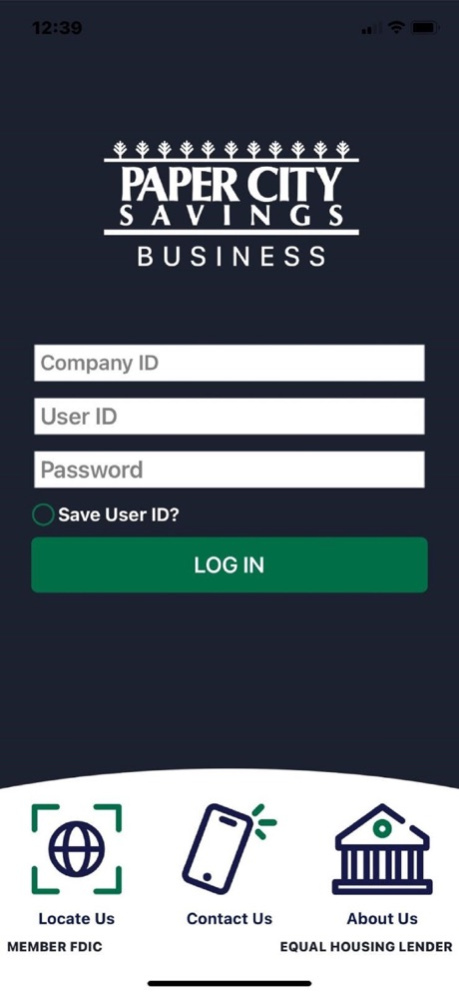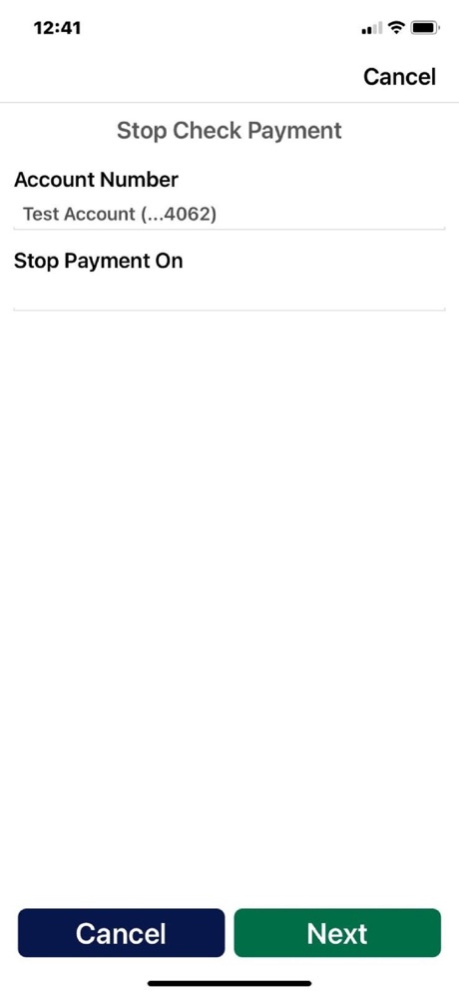Paper City Biz
Continue to app
Free Version
Publisher Description
Paper City Savings Business e-Banking Mobile App provides businesses with a convenient way to access their finances using a mobile device.
Paper City Savings provides businesses with easy to use, in-depth banking tools to help manage your finances. You can pay your bills and vendors, process payroll, transfer funds and make deposits from the comfort of your office and so much more. Customize your Business e-Banking experience by creating multiple users, setting restrictions, establishing security limits and more.
• Requires a Paper City Savings business account and approval
• Depending upon user entitlements, users are able to:
o View account balance and transaction history
o Transfer funds between accounts
o Make loan payments/transfers
o Make Bill Payments
o Mobile Check Deposit
• Upload a check image to electronically deposit into a checking or money market account
o ACH Origination
o Manage Debit Card
• Disable or enable your Debit Card
• Set merchant or transaction controls
o e-Statements
• Electronic opt-in/out through e-Banking
• Electronic version of your account statement within e-Banking
• Notification is sent via email when your e-Statement is ready to view
o Create export files to CSV, Quicken or QuickBooks
• Set up account and security alerts sent via text or email
• Multi-factor authentication security for your protection
• After hour inquiries, please email ebankingsupport@papercitysavings.com
About Paper City Biz
Paper City Biz is a free app for iOS published in the Accounting & Finance list of apps, part of Business.
The company that develops Paper City Biz is Paper City Savings. The latest version released by its developer is 1.0.
To install Paper City Biz on your iOS device, just click the green Continue To App button above to start the installation process. The app is listed on our website since 2024-04-27 and was downloaded 0 times. We have already checked if the download link is safe, however for your own protection we recommend that you scan the downloaded app with your antivirus. Your antivirus may detect the Paper City Biz as malware if the download link is broken.
How to install Paper City Biz on your iOS device:
- Click on the Continue To App button on our website. This will redirect you to the App Store.
- Once the Paper City Biz is shown in the iTunes listing of your iOS device, you can start its download and installation. Tap on the GET button to the right of the app to start downloading it.
- If you are not logged-in the iOS appstore app, you'll be prompted for your your Apple ID and/or password.
- After Paper City Biz is downloaded, you'll see an INSTALL button to the right. Tap on it to start the actual installation of the iOS app.
- Once installation is finished you can tap on the OPEN button to start it. Its icon will also be added to your device home screen.